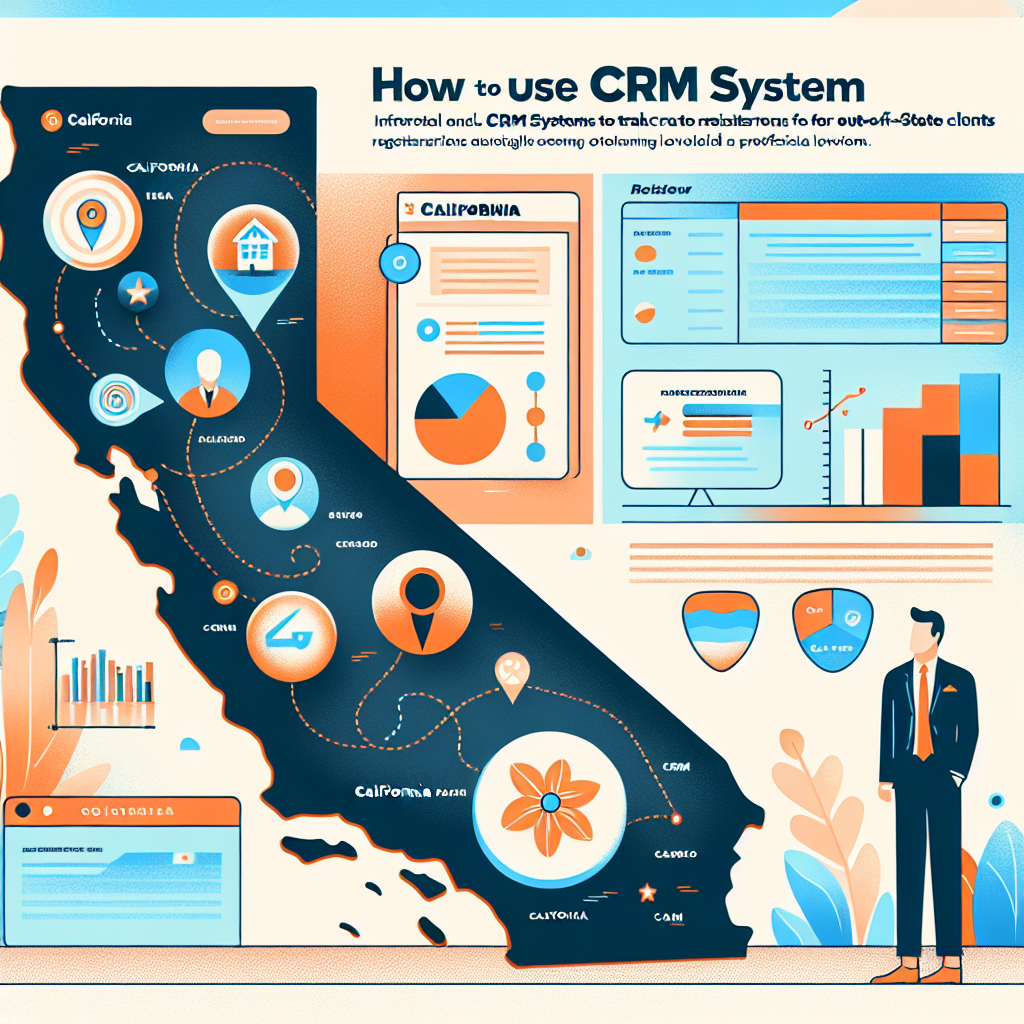How to Use CRM Systems to Track California Registrations for Out-of-State Clients
Introduction
Today, businesses move really fast! That’s why Customer Relationship Management (CRM) systems are super helpful tools. They help keep everything organized and running smoothly. For businesses that help with registering vehicles in California, CRM systems can be really helpful, especially for clients from other states.
Dealing with California’s tricky registration rules for out-of-state vehicles can be a bit tough. This blog will show you how to use CRM systems to track and manage these registrations easily, keeping everything in order and making clients happy.
Understanding CRM Systems
What is a CRM System?
A CRM system is a kind of software that helps a company keep track of how they interact with people. It saves information, automates tasks, and helps you understand what’s going on so you can help customers better and sell more stuff! For vehicle registration, CRM systems can help you keep track of clients, manage paperwork, and send reminders automatically.
Key Features for Registration Tracking
- Data Storage and Management: Keeps all client info, registration needs, and papers in one place.
- Automation and Workflows: Automates regular tasks, like sending reminders about upcoming deadlines or letting clients know about updates.
- Reporting and Analytics: Helps make reports to check how fast things are done, how happy clients are, and if everything is legal.
The Challenges of Handling Out-of-State Registrations
California-Specific Requirements
California’s DMV has special rules for registering out-of-state vehicles. You need to do emissions testing, pay fees, and send in important papers like proof of insurance. Doing something wrong can cause problems and unhappy clients!
Common Pitfalls Without a CRM
- Manual Tracking Inefficiencies: Relying on spreadsheets or paper can mean mistakes, missed deadlines, and messy records.
- Risks of Data Mismanagement: Bad record-keeping can mean not following laws and facing trouble.
- Customer Service Challenges: Without smooth systems, it takes longer to respond, making clients upset.
Setting Up a CRM for Registration Tracking
Choosing the Right CRM
When picking a CRM to track vehicle registrations, look for ones that have:
- Custom fields for detailed client info.
- Ability to work with tools like email and accounting software.
- Strong reporting and analytics.
Some good ones are Salesforce, HubSpot, or Zoho CRM.
Customizing the CRM for Your Needs
- Input and Organize Client Data: Make sure all information, like contact details and vehicle info, is correct.
- Set Up Workflows: Make automatic alerts for tasks (like document renewals).
- Using Tags and Filters: Use tags to spot and manage out-of-state clients easily.
Automating the Registration Process
Creating Efficient Workflows
To make the registration process smooth, automate tasks like:
- Sending emails to clients about needed papers.
- Reminding staff about approaching deadlines.
- Setting follow-up tasks when one step is done (like when payment is received).
Integration with Other Tools
Connecting your CRM with other platforms makes things faster:
- Email Systems: Manage communication right through the CRM.
- Accounting Software: Make invoicing and tracking payments simpler.
Tracking and Reporting
Monitoring Registration Progress
Make dashboards and reports to keep track of:
- Where each registration is at.
- How long things take and where they get stuck.
- If everything follows DMV rules.
Analyzing Data for Better Decisions
Use CRM analytics to:
- Spot things that slow you down.
- Change business plans with real-time info.
- Make services better for client needs.
Best Practices for Using CRM in Registrations
- Consistent Data Entry and Management: Make sure everyone uses the same way to enter data.
- Regular System Checks and Updates: Regularly check your CRM to make sure it fits your business goals.
- Continuous Staff Training: Keep training staff to get the most from your CRM.
Conclusion
Using CRM systems for managing California registrations can make things easier, reduce mistakes, and keep clients smiling. By following CRM best practices, businesses can handle DMV rules easily and improve service!
Call to Action
Need help managing California registrations for out-of-state clients? Contact our team today! We offer a free look at our CRM tools to help you handle all registration tasks smoothly. Don’t hesitate to call us at 619-777-9046 or visit us at 3845 University Ave, San Diego, CA. Also, please visit our site by clicking here for more information!
(h2 id=”additional-resources”>Additional Resources